Contact
Contact
Reach Out, We’re Here to Assist
Reach Out, We’re Here to Assist
No matter your inquiry, our support team is here to help. Drop us a message and we’ll respond as soon as possible.
No matter your inquiry, our support team is here to help. Drop us a message and we’ll respond as soon as possible.
CONTACT US
42 Market Avenue Westminster London W1B 4DE United Kingdom
LET'S CONNECT
CONTACT US
42 Market Avenue Westminster London W1B 4DE United Kingdom
LET'S CONNECT
CONTACT US
42 Market Avenue Westminster London W1B 4DE United Kingdom
LET'S CONNECT
SEND US A MESSAGE
FAQ
FAQ
Common Questions & Answers
Common Questions & Answers
Here’s everything you need to know about Payble, from features to getting started.
Here’s everything you need to know about Payble, from features to getting started.
Got any specific questions?
How do I link my bank accounts to Payble?
To link your bank accounts, simply go to the "Accounts" section in the app, select "Add Account," and follow the secure authentication process. Payble supports most major banks and credit cards, making it easy to integrate your financial data.
How do I link my bank accounts to Payble?
To link your bank accounts, simply go to the "Accounts" section in the app, select "Add Account," and follow the secure authentication process. Payble supports most major banks and credit cards, making it easy to integrate your financial data.
How do I link my bank accounts to Payble?
To link your bank accounts, simply go to the "Accounts" section in the app, select "Add Account," and follow the secure authentication process. Payble supports most major banks and credit cards, making it easy to integrate your financial data.
Is Payble secure to use with my financial information?
Is Payble secure to use with my financial information?
Is Payble secure to use with my financial information?
Can I set multiple savings goals?
Can I set multiple savings goals?
Can I set multiple savings goals?
How do real-time budget alerts work?
How do real-time budget alerts work?
How do real-time budget alerts work?
Can I use Payble with multiple accounts and credit cards?
Can I use Payble with multiple accounts and credit cards?
Can I use Payble with multiple accounts and credit cards?
What insights does Payble provide about my spending?
What insights does Payble provide about my spending?
What insights does Payble provide about my spending?
Is there a free version of Payble?
Is there a free version of Payble?
Is there a free version of Payble?
How do automated savings work?
How do automated savings work?
How do automated savings work?
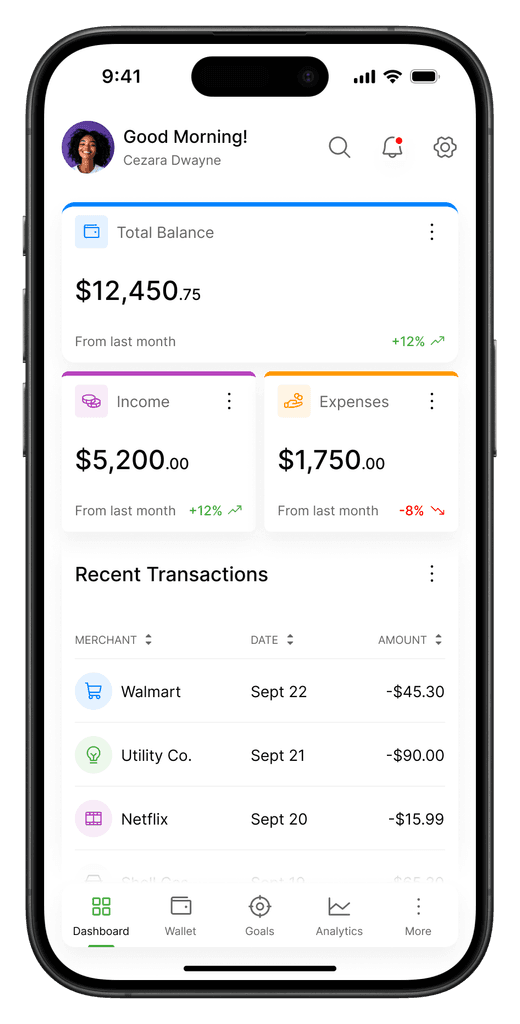
Download Mobile App
Manage your finances with the Payble mobile app. Download it today for easy expense tracking and customized alerts.
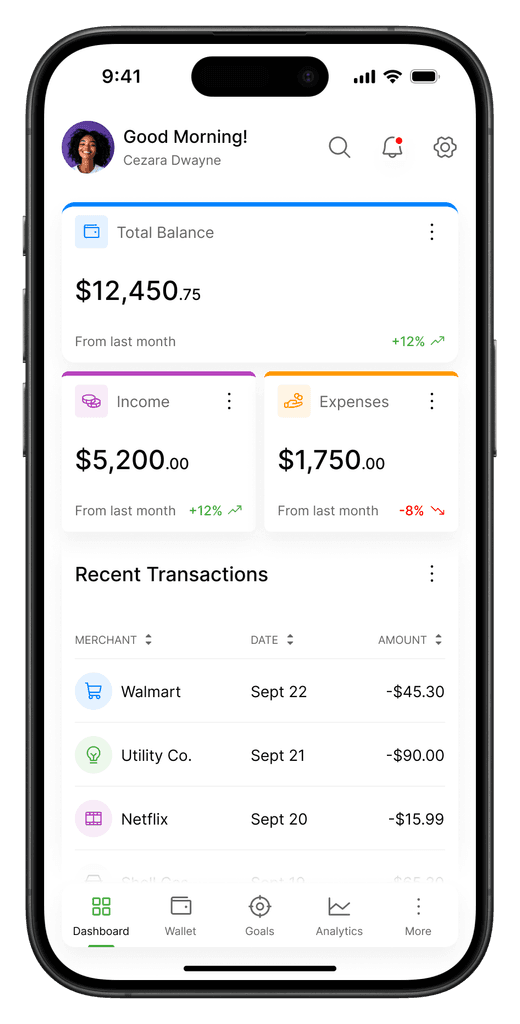
Download Mobile App
Manage your finances with the Payble mobile app. Download it today for easy expense tracking and customized alerts.
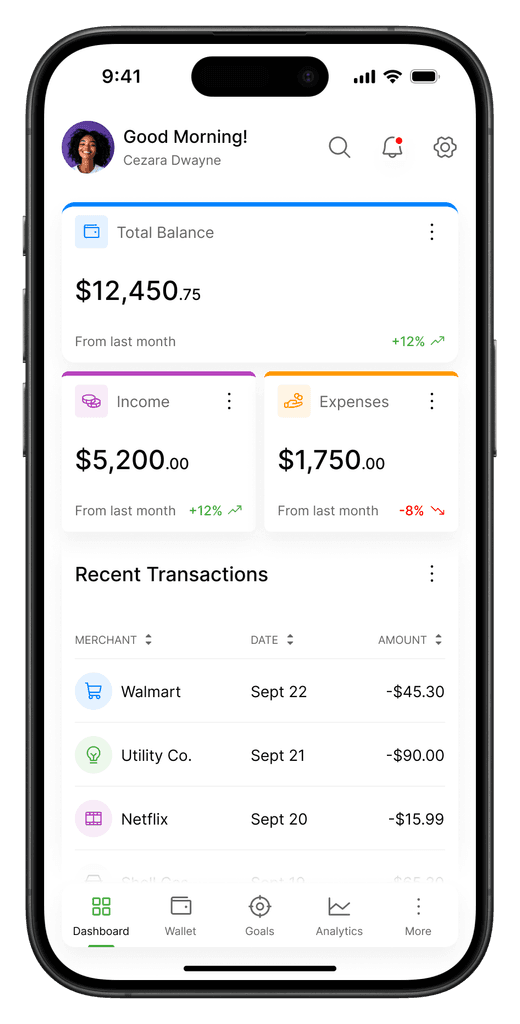
Download Mobile App
Manage your finances with the Payble mobile app. Download it today for easy expense tracking and customized alerts.
Subscribe to Newsletter
Subscribe today to receive personalized financial tips, news, and updates delivered directly to your email.
Subscribe to Newsletter
Subscribe today to receive personalized financial tips, news, and updates delivered directly to your email.
Subscribe to Newsletter
Subscribe today to receive personalized financial tips, news, and updates delivered directly to your email.